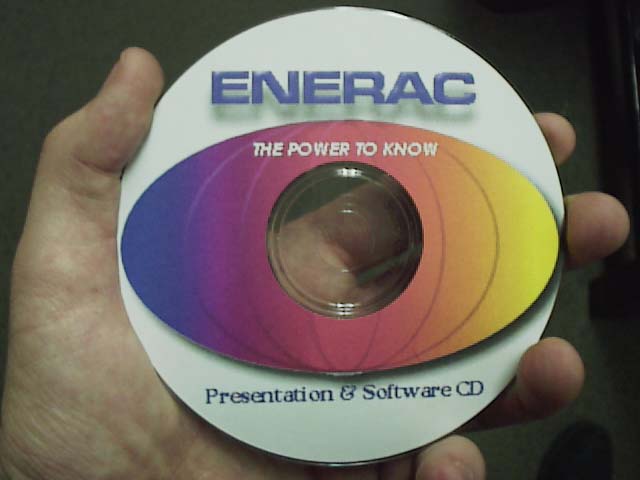
The Enercom software enables you to connect a computer running Windows to an Enerac 2000(e), 3000(e), 200, 400, 500 or 700. Enercom monitors the data and can create plots of data, as well as allowing the user to save this information to disk. Enercom can also communicate remotely through a telephone line.
Enercom 2000 requires Windows 95/98/ME/XP/NT or 2000. Enercom requires one serial port in addition to the mouse. Most new computers one or two serial ports, which are 9-pin (trapazoid shaped) connectors on the back of the computer. Notebooks usually have only one serial port, and it is male (pins sticking out). Do not try to connect to a female 9-pin connector as this is for video. If you are running Windows 3.1(1), you must download and install Enercom version 7.5. If you have an old computer (10+ years) with a 25-pin serial port you will need a 25-to-9 pin cable AND a null modem.
Enercom 2000 can be downloaded from the software section of our website. You can also call the factory for a free CD containing the newest version of the software.
If you have the CD in your drive, run the Startup.exe program and click Install Enercom. If you've downloaded the software, you should have saved a file Enercom2K.EXE to your computer. Run this file to decompress the installation program. Choose a directory save the install files temporarily. Then run the SETUP.EXE program that you will find in that directory.
NOTE: If this is the first time you are installing Enercom 2000, you will most likely have to reboot your computer and re-run the setup program. Follow the instructions and you will be OK.
If you have established communication before, but are having difficulty now, turn your Enerac off and on and reboot your computer.
If you have never established communication before, try the following:
If you still do not see your Enerac on the left of the screen:
If you still do not see your Enerac on the left of the screen:
If you still have difficulties, the Enerac must be returned to the factory for repair.